| Q/. How do I set permissions on my web server? A/. To set read/write permissions on your web server you need to do the following:
Right click on the folder you wish to apply read/write to and select Properties.
Now select the Security tab.
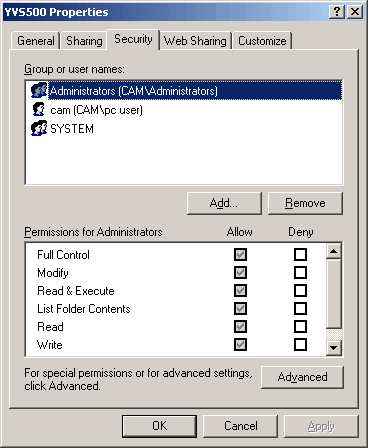
Click the Add button.
Now click the Advanced Button at the bottom left. Then click on the Find Now button to display the User types.
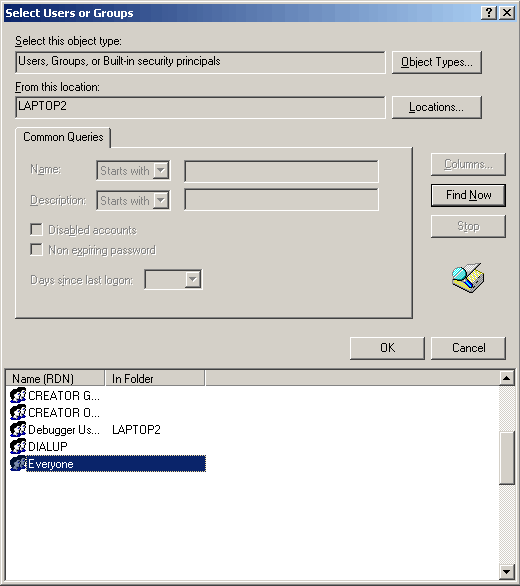
Select the User "Everyone" from the list and click OK. Click OK again.
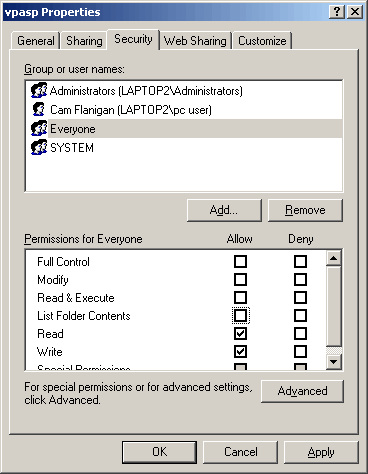
Select the Write check box in the Allow column. Click OK. Please ensure that the read and write check boxes are the only 2 options selected.
Click OK again.
The next step is to secure your data. In IIS you need to go to the site you wish to protect and navigate to the folder the database is stored in. Go to properties of the database folder and deselect the RAED check box. This will ensure that is someone does find out the name and the location of the database they cannot download it and steal your data.
You should now be able to write to a folder on your web server. printable version Back to Main Page | 

